Managing multiple projects and adjusting billable hours has become easier than ever. Integrate Moon HRM with the project management tool, Basecamp, and automate calculating project hours. Seamlessly integrate HRM software with Basecamp and improve team productivity for desired outcomes.
Use Moon HRM for Free
Moon HRM offers integration with popular project management software, Basecamp so that you can easily manage your project work. With an integration feature, you can analyze the total hours spent to complete to-dos or sprints and identify if there is scope for any improvements.
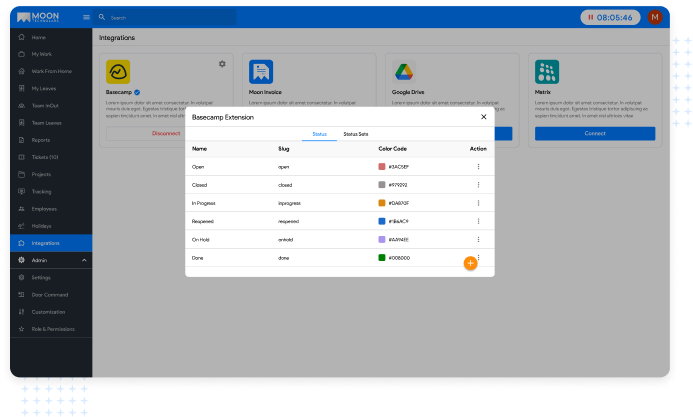
Once you have successfully integrated the HRM software with Basecamp, the user can create a new status. With this functionality, you can mark the status in progress, completed, or as a bug. Besides status, you can add task descriptions and even mention hours for a particular task.

When you have linked the HRM software with Basecamp, you can add new sets from the main settings. Just like you create a new status, you can also add new sets for your developer’s team. While adding, you can write a description of tasks and also include the due date.